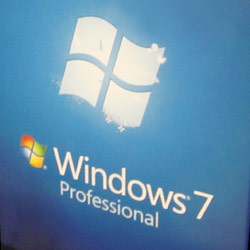
As we approach the one-year anniversary of the Windows 7 launch, many companies have successfully tested the new Microsoft operating system and determined to move forward with enterprise-wide adoption. With the advent of IT professionals planning these migrations, we’ll be considering the evolving role of computing in the workplace, new device management paradigms and an effective roadmap for deployment success over the next few issues of iBi.
With Windows 7, companies have more ways to help their people excel at what they do—more securely, no matter the location or PC device—while still maintaining control over increasingly complex computing environments. The improvements in Windows 7 become more essential as companies transition to an ever-increasing mobile workforce, whether you are working while traveling or simply working from home. According to industry analyst IDC, the third quarter of 2008 marked the point at which computer manufacturers began shipping more mobile computers than desktop computers worldwide. An estimated 30.4 percent of the worldwide workforce will be mobile by 2011.
Whether you are a remote worker or you’re tethered to a desktop, Microsoft touts these big advantages for today’s workforce using Windows 7:
- Faster On, Faster Off. Windows 7 users will benefit from the focus on underlying performance, faster startup, resume and shutdown time, and enhanced power management.
- Direct Access. Flexible access to applications and data when out of the office is an essential component of any enterprise IT strategy. Direct Access, a new feature in Windows 7, enables remote users to access the company network anytime they have an Internet connection, without the extra step of initiating a virtual private network (VPN) connection. For IT professionals, Direct Access simplifies IT management by providing an “always managed” infrastructure, in which computers outside the office can remain healthy, managed and updated. (To take advantage of Direct Access, IT professionals need to deploy Windows Server 2008 R2 and implement Internet protocol (IP) v6 and IP security.)
- BranchCache. Windows 7 introduces BranchCache, which caches content from remote file and web servers in branch locations so that users can more quickly access this information. BranchCache supports the same network protocols that are commonly used in companies, so that any applications based on these protocols can automatically benefit from the technology. BranchCache also supports network security protocols such as secure sockets layer and IPsec, ensuring that only authorized users can access requested data. (To take advantage of BranchCache, IT professionals need to deploy Windows Server 2008 R2.)
- BitLocker and BitLocker To Go. BitLocker drive encryption functionality in Windows 7 Ultimate and Enterprise delivers an improved experience for IT professionals and end users, including the ability to right-click on a drive to enable BitLocker protection, automatic creation of the required hidden boot partition, and improved key management. Windows 7 also introduces BitLocker To Go, which provides data protection for removable storage devices such as USB flash drives. BitLocker To Go gives IT professionals control over how removable storage devices can be used. For example, IT professionals can require data protection for writing to any removable storage device while allowing unprotected storage devices to be used in a read-only mode.
- Simplified Storage. Improved synchronization with Windows 7 happens automatically and in the background, without requiring the user to choose between online and offline modes. File synchronization is transparent to the end user, centrally configurable using Group Policy settings, and can be monitored and controlled from Sync Center. This provides reliable and transparent shared folder synchronization, giving users access to files on shared folders even when they are disconnected from the company network. Users need not worry about manually synchronizing their data over slow networks, and IT professionals are assured that data from the end user’s PC is backed up on the servers.
- Search Federation. Search Federation in Windows 7 provides out-of-the-box support for searching beyond the user’s PC. IT professionals can easily enable search engines, document repositories (such as SharePoint sites), web applications and proprietary data stores to be searched from Windows 7. This enables end users to search the company intranet or the Web as easily as they can search their local files—all from within the same familiar Windows interface.
- Improved Power Management. Windows 7 power-management technologies provide platform and processor efficiencies that reduce power consumption, helping lower energy costs. Users can save energy by putting computers into sleep mode when they’re not in use. Windows 7 adds support for Wake on Wireless LAN (WoWLAN), which can reduce electricity consumption by enabling users and IT professionals to remotely wake PCs connected to wireless networks from sleep mode. Because users can wake computers to access them across the network, IT professionals can configure them to enter the low-power sleep mode when not in use.
Windows 7 is simplifying the PC, and it is a welcome departure from the not-so-efficient Vista operating system. With its deployment, end users can become more productive no matter where they are—or where their data resides. Companies realize the benefit of Windows 7 by having a more agile workforce, while improving security and PC management.
Over the coming months, it is my hope to provide answers that better equip your decisions around the deployment and management of workforce computers. In the next issue, we’ll discuss the evolving role of computing in the workplace—the devices we use and long to use. iBi
Rod Roth is practice lead/consultant with Sedona Technologies’ Advanced Infrastructure Practice. Send comments or questions to rroth@sedonatek.com.

