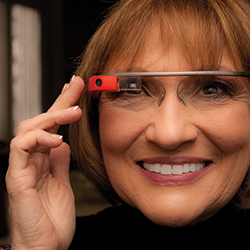
Getting technology out of the way… the fight for line of sight has just begun!
“Do you know who I am? Do you have facial recognition on those?” asked one of the curious employees as I stood outside of Apple headquarters in Cupertino, California. You could tell by their expressions that I was the first person to stroll by Google’s main competitor wearing Google Glass. It was June 25, 2013, the day after I became an official Google Glass Explorer for Project Glass.
I really wanted to say, “Hi, Julie,” noting the name tag on one of the employees’ badges. But there was no need to joke around or alarm anyone, and just so you know, facial recognition is not an official app, nor allowed by Google. What is available, however, on this year’s most sought-after “wearable” is intriguing. Where will this next phase of technology take us?
A Wealth of Features
Prior to its rumored 2015 introduction, Glass is now in a preproduction, exploratory phase. To get some real-life exposure, Google initially invited about 2,000 developers and 8,000 #ifihadglass contest winners to join the Glass Explorer community and test-drive a pair. But “you gotta wanna,” as Google required early Explorers to travel to one of three coastal cities for a Google Glass “fitting experience”—and fork over $1,500 for the privilege. The program has since opened up to more Explorers, but Google doesn’t release the number of people who own Glass. So with my submission of “#ifihadglass Peoria would look a lot better” on Twitter, I was invited to participate.
The best way to describe Glass? Shrink your smartphone, mount it on a pair of glasses, and go about your daily business... hands-free, using voice commands and “tap-and-swipe” touchpad navigation. It’s essentially like wearing a computer on your face. Google explains that the high-resolution display is the equivalent of viewing a 25” high-definition screen from eight feet away. Glass allows you to look where you’re going, but receive those important notifications so you can stay plugged in without hunting for or hunching over a phone.
For the techies among us, Glass offers a wealth of features packaged in a darn small piece of real estate. The camera features five-megapixel photos and 720p video, with audio via a bone-conduction transducer and connectivity through Bluetooth or Wi-Fi. It has 12 gigabytes of usable memory and syncs with Google Cloud storage. It’s compatible with any Bluetooth-capable phone, and there is a MyGlass companion app for Android and iOS, which allows GPS functionality and SMS messaging, along with access to many of the third-party apps being developed. There is a gyroscope, accelerometer and compass, too.
If you’re looking for style, Glass comes in five colors: charcoal, cotton, shale, tangerine and sky. Early deliveries included a pair of clear lenses and a pair of sunshades produced by Peoria’s Maui Jim for no additional charge. Last September, Vogue magazine featured a photo shoot in its iconic Fall Fashion issue with models donning Google Glass. Celebrities and government officials have been seen in Glass, including Newt Gingrich, who wore a pair when he visited the Peoria Zoo last summer. Since style points may not be very high, however, be prepared to be called a cyborg.
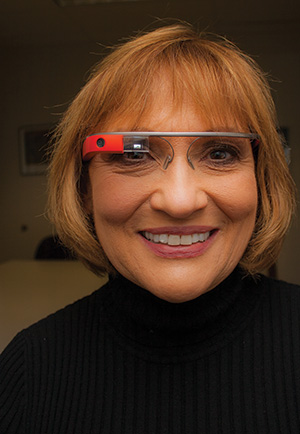
Sporting Glass: The Experience
Wearing Google Glass feels a bit strange since most of its weight is on the right side. The prism-like screen sits just above the field of vision of the right eye. After about three days of wearing, it gets comfortable—no headaches or fuzzy vision for me. Prescription-lens styles are now available, helping to improve the look for fashionistas, as well as those who had to wear Google Glass over their own glasses.
How do people react when I show up sporting Glass? “Wow! Really? Cool! Can I try them, please? Get away from me! You have those Google things! What do they do? Can you read my mind?” I’ve had a state trooper give me a “thumbs-up” as we shared stoplight time. I received a discount at a local restaurant because I interrupted my dinner for 20 minutes to explain Glass to the manager. Other times, no one says a thing. Some might say technology and sociology are strange bedfellows, but in truth, Google Glass is a social lubricant for Explorers as we go about finding novel and remarkable uses, reporting problems and glitches, and developing new apps. Young and old alike want to try them and command: “OK, Glass... take a picture” or “OK, Glass… Google ‘how many calories in an apple?’” And I’m always ready to snap a picture of the curious who want to see themselves wearing Glass.
One of my favorite experiences occurred at Crystal Bridges Museum of American Art in Bentonville, Arkansas. An elderly woman working as a docent approached me and told me everything she knew about Google Glass. She knew her stuff, and we spent time talking about how the art community could benefit from Glass. (Want to know more? Google “Portrait of America” by David Datuna.) Other experiences involve my grandchildren, who are gaga for Glass. They didn’t even need my help! This spring, I’m teaching my grandson’s sixth-grade classmates about wearable technology, and over the summer, I’ll be taking app development courses through Stanford University with my other grandson, as well as documenting my granddaughter’s baseball games. Teaching the young and learning for the young at heart: these are key reasons why I bought Glass.
My favorite question people ask is, “What can Glass do?” I love to explain what I’m learning as a Glass Explorer. In the early days, most of my interaction involved taking pictures, reading my Gmail, and learning from the Glass Explorer community on Google+. But over the past eight months, Google Glass has been enhanced, and there is something to all the hoopla. Glass can give me heads-up, hands-free directions when walking, biking, running or driving. It’s a phone, camera and video recorder. I get weather alerts and New York Times breaking stories, and I look forward to using Evernote through Glass. Posting to Facebook or Google+, tweeting, and sending SMSs becomes incredibly easy. Kitchme puts recipes right before your eyes. Joining Google Hangouts for chats and video conferences is great for learning or teaching something new. If you golf, there’s an app that uses GPS to guide you around the course.
History buffs will love that as you approach historic destinations, the FieldTrip app gives history lessons. On a recent drive through downtown Peoria, I learned historic information about the Jefferson Hotel, YWCA building and Methodist Hospital. And Glass reads the info to me—no need to read a screen while driving... the tour guide’s equivalent to Books on Tape. And yes, Glass allows easy access to “Google” anything! You can even ask for answers to math problems. All that is great for personal use, but the real potential of Google Glass lies in industry and education.
GlassMates & Etiquette
The Glass Support team continues to email current Glass Explorers at random, asking us to refer someone to the program. My husband, my nephew Nick, and Nan, my “techie bestie,” have all joined me in purchasing Glass—I call us “GlassMates.” We each have different experiences, but share one thing in common, and that’s the desire to learn how we can best use these technology tools to understand social change.
There are other Glass Explorers in the Peoria area as well. Caterpillar has purchased several pairs for its employees to evaluate Glass in various aspects of the business. Brian Stokoe of Caterpillar’s eBusiness Group is working on innovative ways to use Glass for training. OneFire, Inc. also has Google Glass—one of its employees, Anton Peck, is working on applications for everything from medical simulation to heavy machinery operation.
There are also some bad and ugly parts of Glass. Part of the bad is that you’re wearing a computer on your face. Is this the new norm? Plus, battery life is not set up for an all-day affair—typical life is about five hours. The ugly? Navigating social etiquette. Hang Glass around your neck when using the bathroom. Don’t use Glass where recordings or photographs are prohibited, and take it off if people are uncomfortable. “I have one friend who won’t talk to me until I put Glass away,” my nephew says. In February, the Glass Support team published etiquette guidelines to reduce the potential for Explorers being labeled creepy or rude, and encouraging us to be positive, active and vocal members of the Glass Explorer community.
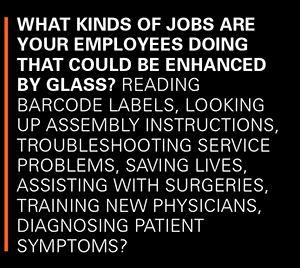 Making a Case For Glass
Making a Case For Glass
You might be thinking this is no different than your smartphone. But while you are fumbling to get your phone out of your pocket, unlock it, launch an app, focus on the subject and take a picture, Glass merely requires you to say “OK Glass, take a picture” or even better, just wink. Look mom, no hands! That’s where industry can look to improve current processes.
Saving lives is a particularly interesting application, and firefighters, police, surgeons, military personnel, paramedics and pilots are all making a case for Glass. Whether getting a visual alert when water pressure starts dropping from a fire hydrant, an EMT being able to administer an IV while calling the hospital, or a police officer being able to work radio-free, Google Glass apps can help professionals in high-risk jobs.
What kinds of jobs are your employees doing every day that could someday be enhanced by Glass? Reading barcode labels, looking up assembly instructions, troubleshooting service problems with customers, saving lives, assisting with surgeries, training new physicians, diagnosing patient symptoms? We haven’t even touched on the marketing aspects of the retail business, but “getting an eyeful” sure takes on new meaning. There are developers out there who can help solve problems for your customers, clients and employees—and they’re ready to help you now! Think about how your employee’s knowledge can be applied to technology; tools like Google Glass can help make their jobs more rewarding and your business more responsive and profitable. By collecting data and creating useful information, people become more knowledgeable. One of your employees might just write that app for you!
Google started this project to “build technology that’s seamless, beautiful and empowering.” Indeed, Glass is there when I need it, and out of the way when I don’t. For me, Google is getting the technology out of the way... and putting just what I want in my line of sight. If you see me on the street, stop me and I’ll show you Google Glass. Until then, here’s looking at you… iBi
Janice Brown is a trend-spotter, early adopter and technology junkie. She retired from the corporate world in 2011 to spend time “giving back” by volunteering with not-for-profit organizations that need tactical and strategic guidance. Follow her at facebook.com/GoogleGlassGal, on Google+ or @excogito on Twitter.

